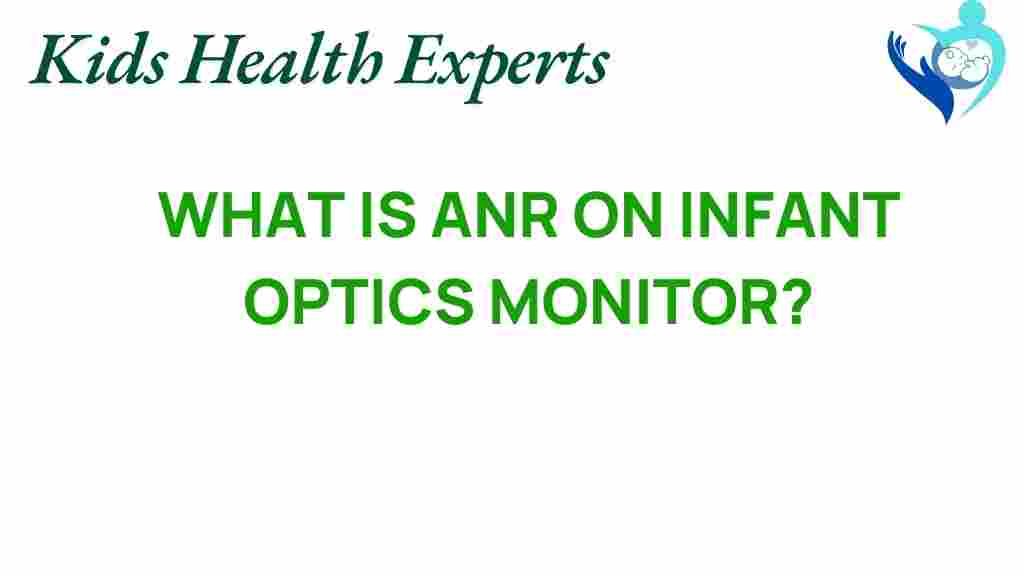Unveiling the Mystery: What Is ANR on Infant Optics Monitors?
As a parent, ensuring the safety and well-being of your baby is a top priority. In the realm of baby monitors, technology has evolved significantly, providing parents with tools that enhance child safety and sleep monitoring. One such feature that has garnered attention is ANR, or Audio Noise Reduction, particularly in Infant Optics monitors. In this article, we will dive into what ANR is, how it works, and its importance in modern parenting.
Understanding ANR: The Basics
ANR stands for Audio Noise Reduction, a technology designed to filter out background noise while enhancing the clarity of sounds that matter—like your baby’s cries. This feature is especially useful in households where ambient noise can be a distraction, such as in urban settings or homes with pets. With ANR, parents can focus on their child’s needs without the constant interference of other sounds.
How ANR Works
The Infant Optics monitors utilize sophisticated algorithms to distinguish between different types of sounds. Here’s how the process typically unfolds:
- Sound Detection: The monitor’s microphone picks up all sounds, including background noise.
- Noise Filtering: The ANR technology analyzes the sound waves and filters out non-essential noises.
- Amplifying Important Sounds: The cries or sounds made by your baby are amplified, ensuring that you can hear them clearly.
This seamless process allows parents to receive real-time updates on their child’s status without the distraction of irrelevant sounds. The result is a more peaceful and effective sleep monitoring experience.
The Importance of ANR in Baby Monitors
In today’s fast-paced world, parents are often juggling multiple responsibilities. ANR technology in Infant Optics monitors provides several advantages:
- Enhanced Clarity: Parents can hear their baby easily, making it easier to respond quickly to their needs.
- Reduced Stress: Less background noise means less distraction, leading to a more relaxed parenting experience.
- Improved Sleep Quality: With clear sound monitoring, parents can rest easier knowing they will be alerted to their baby’s needs without constant disturbances.
Key Features of Infant Optics Monitors with ANR
Aside from ANR, Infant Optics monitors come packed with features designed to enhance parenting and child safety:
- Interchangeable Lenses: Offers various viewing angles for optimal monitoring.
- Temperature Monitoring: Keeps track of the nursery’s temperature, ensuring a comfortable environment for your baby.
- Two-Way Audio: Allows parents to communicate with their baby remotely, providing comfort even from afar.
- Night Vision: Ensures visibility in low-light conditions, crucial for nighttime monitoring.
Step-by-Step Guide to Using ANR on Infant Optics Monitors
To make the most of your Infant Optics monitor with ANR, follow these steps:
1. Set Up Your Monitor
Begin by placing the monitor in your baby’s room, ideally at a height that allows it to capture sound effectively. Ensure the microphone is positioned away from any sources of continuous background noise, like fans or air conditioners.
2. Adjust the Settings
Access the monitor’s settings to customize the ANR feature. Depending on the model, you may be able to adjust sensitivity levels to fine-tune how background noise is filtered. Familiarize yourself with the audio settings to find the right balance.
3. Test the Monitor
Conduct a test run to ensure the ANR is functioning correctly. Make some noise in the room while monitoring how well the unit isolates your baby’s sounds. This step will help you understand how effectively the monitor filters out distractions.
4. Regular Maintenance
Keep your monitor clean and ensure that the microphone is unobstructed. Regular maintenance will help the ANR feature perform optimally, providing you with the best monitoring experience.
Troubleshooting ANR Issues
Like any technology, you may encounter issues with the ANR feature on your Infant Optics monitor. Here are some common problems and solutions:
Problem: Poor Sound Clarity
Solution: Check the positioning of the monitor. Ensure it is not too close to loud appliances and that the microphone is clean and unobstructed.
Problem: Background Noise Is Too Loud
Solution: Adjust the ANR sensitivity settings. Increasing the sensitivity may help filter out more background noise.
Problem: Intermittent Sound Alerts
Solution: Check for any software updates for your monitor. Manufacturers often release updates that can improve performance and fix bugs.
Benefits of ANR for Parenting
Incorporating technology like ANR into parenting can significantly enhance your experience. Here’s how:
- Peace of Mind: Knowing that you can hear your baby clearly provides reassurance, especially during nighttime sleep.
- Focus on Other Tasks: With background noise filtered out, parents can engage in other household tasks, knowing they will be alerted to their baby’s needs.
- Encourages Better Sleep: Parents can rest more soundly, as the monitor effectively alerts them without constant disruptions.
Conclusion
In conclusion, the ANR feature in Infant Optics monitors plays a crucial role in modern parenting by enhancing child safety and sleep monitoring. By filtering out unnecessary background noise, ANR allows parents to focus on their baby’s needs, ensuring a peaceful environment for both baby and parent. With features designed to keep you connected to your child, investing in a baby monitor equipped with ANR technology is a wise choice for any parent.
For more information on the latest technology in baby monitoring, check out this guide on parenting technology. If you’re looking for specific models and reviews, visit Infant Optics to explore their offerings.
This article is in the category Care and created by KidsHealthExperts Team